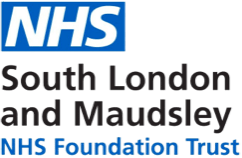Accessibility statement South London and Maudsley NHS Foundation Trust
This accessibility statement applies to slam-website.verseonecloud.com
We are always looking for ways to make our website as accessible as possible for everyone who uses it. We have taken steps to ensure that the core of this site is as accessible as possible to all.
We are a Public Sector Body and answerable to The Equality and Human Rights Commission (EHRC). They are responsible for making sure that we comply with the latest law related to Public Sector websites. Therefore, South London and Maudsley NHS Foundation Trust is committed to making our website accessible, in accordance with the Public Sector Bodies (Websites and Mobile Applications) (No. 2) Accessibility Regulations 2018.
We have tried to make it as easy as possible for everyone to use our website regardless of disability.
This means that you should be able to:
- Use contrast buttons to view the website using soft or high colour contrasts.
- Zoom in up to 300% without problems.
- Navigate the website using only a keyboard.
- Navigate the website using speech recognition software.
- We use plain English whenever possible to make our content clear and easy to understand.
Increasing the size of your text
-
To increase the text size on the website, click on the 'Accessibility' link at the top of every page. Alternatively you can increase the size of your text within your browser is by zooming into the webpage:
- Windows users: press CTRL and + at the same time to zoom in and CTRL and - to zoom out
- Mac users: press CMD and + at the same time to zoom in and CMD and - to zoom out
Images
All images used in this site include descriptive alternative text. This means that if the person using this website has a visual impairment and is using software that reads the site content to them it will include a description of any image on that page.
Other languages
Visitors to our site who wish to access information in other languages may use the Google Translate feature which is available on every page on our website from a box at the top of the page. This is a third party service and any use of its translation services is subject to its rules or requirements.
The translations are made through an automated process which may not result in accurate or precise translations. Anyone using the Google Translate does so at his or her own risk and the user accepts the legal implications of any shortcomings or differences in the translation.
Accessibility compliance
How accessible this website is
We know some parts of this website are not fully accessible. We are currently undergoing a project to ensure any non-compliances are sorted, so that our website is fully accessibility friendly.
This website is partially compliant with the Web Content Accessibility Guidelines version 2.1 Level AA (click here to learn more about the accessibility guidelines) due to the non-compliances and exemptions listed here:
Non-accessible content
Content that’s not within the scope of the accessibility regulations:
- If you cannot see very well and use a screen reader to help you, some of our older versions of PDF and Word documents published before 23 September 2018 cannot be read by a screen reader. Providing they are not essential (in relation to our services) they are exempt. We are working to minimise the overall number of PDFs used on our website, and instead replace them with accessibility friendly word documents where possible.
- If you cannot hear very well, some of our older videos (that include speech) published before 23 September 2020 do not have captions to tell you what is being said. These are exempt; however, we are working on ensuring all videos on our website have subtitles and transcripts.
PDFs and other documents
The accessibility regulations do not require us to fix PDFs or other documents published before 23 September 2018 if they’re not essential to providing our services. However, any new PDFs or Word documents we publish will meet accessibility standards. We acknowledge that some of our Trust's reports and papers currently fall short of these standards due to their complexity and the volume of information they contain. Rest assured; we are committed to finding solutions to improve their accessibility moving forward.
Non-compliance with the accessibility regulations:
- If you cannot see very well and use a screen reader to help you, some of our links are not following best practice. We are working on making sure all links on our website clearly give the purpose of where they are sending you.
- If you cannot see very well, the videos on our website do not have alternative audio description available.
- Some of our embedded videos may not have names that are readable by screen readers
- PDF documents created since 2018 may contain some of the below items, we are working on resolving these.
-
Poor colour contrast makes it difficult for someone with sight loss to see the content properly. If there is a big difference between the background and foreground colours it should be much easier to see the difference between them.
-
PDF documents should have titles that describe the topic or purpose of the page. Titles help users understand the topic without having to read the entire document.
Without a descriptive title a user may need to spend time searching the document to decide whether the content is relevant.
When a PDF is displayed in a browser the title will usually be displayed in the top title bar or as the tab name.
-
WCAG 1.3.1 Info and Relationships: Tables.
Information in tables must be shown in a way that maintains the relationships between the data even when a user cannot see the table. Assistive technologies like screen readers rely on correct markup within a table to understand and show the correct information to a user.
Tables in PDF documents should be tagged to give information such as row and column titles.
-
People with sight loss may not see an image clearly on a page. You need to use a text alternative to share the information. The alternative text must describe the information or function represented by the image.
Screen readers can share the alternative text with the user. In PDF documents you must ensure that images are tagged correctly with alternative text.
-
What we are doing to improve accessibility
We are aware that our website does not currently allow everyone to access all the information provided in a fully accessible format. We are working to improve this and are looking at a software that enables the conversion of documents from Word and PDF into HTML pages. We plan to complete this by summer 2024. We are also planning to replace our Word document referral forms with online digital versions.
In addition, we will be booking some training with AbilityNet for our staff to help build the skills to create accessible documents.
Accessible Information Standard
Since 1st August 2016, all NHS organisations have been legally required to follow the Accessible Information Standard (AIS).
The standard aims to make sure that people who have a disability, impairment or sensory loss are provided with information that they can easily read or understand and with support so they can communicate effectively with health and social care services.
Technical information about this website’s accessibility
We are committed to making its website accessible, in accordance with the Public Sector Bodies (Websites and Mobile Applications) (No. 2) Accessibility Regulations 2018.
Compliance status
This website is partially compliant with the Web Content Accessibility Guidelines version 2.1 AA standard, due to non-accessible content listed below.
Feedback and contact information
If you need information on this website in a different format like accessible PDF, large print, easy read, audio recording or braille, contact our patient advice team:
- email communications@slam-website.verseonecloud.com
- call 020 3228 2963
Enforcement procedure
If you contact us with a complaint and you are not happy with our response, contact the Equality Advisory and Support Service (EASS).
The Equality and Human Rights Commission (EHRC) is responsible for enforcing the Public Sector Bodies (Websites and Mobile Applications) (No. 2) Accessibility Regulations 2018 on legislation.gov.uk (the "accessibility regulations").
Reporting accessibility problems with this website
We are always looking to improve the accessibility of this website. If you find any problems not listed on this page or think we are not meeting accessibility requirements, please email us via communications@slam-website.verseonecloud.com
Preparation of this statement
This statement was prepared on 20 October 2020. It was last reviewed on 27 September 2023.
This website was last tested on 20 September 2023. The test was carried out by VerseOne.
We have tested the homepage, content pages and custom pages (searches, custom functionality) by doing the below:
- change colours, contrast levels and fonts
- zoom in up to 300% without the text spilling off the screen
- navigate most of the website using just a keyboard
- navigate most of the website using speech recognition software
- listen to most of the website using a screen reader (including the most recent versions of JAWS, NVDA and VoiceOver)