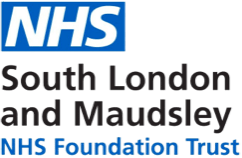What is myHealthe?

Alongside other partner Trusts we have changed the way NHS Child and Adolescent Mental Health Services (CAMHS) and Child Health Services can provide information and helpful resources to young people and families who are accessing their services.
How does it work?
Families are automatically invited to sign up to the secure myHealthE system through an encrypted link sent by text or by email. Once enrolled they can then access myHealthE on their smartphone, tablet or computer and access tailored information about their local CAMHS or health service, clinically approved services available in their area, and nationally available health resources.

Example of helpful services section

Example of clinical approved resources for families section
myHealthe also makes it easier and safer for families to send information to their clinical teams. Families can use myHealthe to complete questionnaires that help families and clinicians track on how things are progressing. MyHealthe sends occasional reminders to complete these questionnaires quickly and securely online. This has saved caregivers and clinicians a lot of administrative time when compared with previous paper questionnaires.
myHealthe - Questionnaire section

Example of routine questionnaire section
Can I opt-out of myHealthe?
myHealthe is already used by over 6,000 families and is generally the preferred way to transfer information between families and clinical teams. However, for families who do not wish to sign up for myHealthE, all information provided can also be accessed by contacting their local service and they can continue to complete questionnaires by post. Families can opt out of receiving questionnaire reminders by emailing the team via myHealthe-helpdesk@slam-website.verseonecloud.com